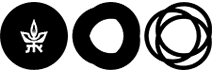Computers, Internet, and Printing/Scanning
Computer workstations, wireless internet, and printer/scanners are available throughout the building
Peripheral hardware can be borrowed at the Circulation Desk
 Computer terminals
Computer terminals
- Patrons can use any computer located in the study and work spaces
- All terminals feature Microsoft Office Apps, Explorer/Chrome/Mozilla, and various other software and are connected to the printers
- Please do not save personal file on the desktop - use a USB or your Cloud service
 Peripheral hardware loan
Peripheral hardware loan
The Circulation Desk offers loan services for:
- Laptops
- Mouses
- Headphones
- Smartphone chargers
- 3D Oculus hardware
- Digital dictionaries
Service available for Humanities/Arts students for daily use only; the use is under the patron's responsibility