Remote Access
Electronic resources - databases, books, ejournals and reprints - are accessible to the TAU community (students, academic and administrative staff).
Need Help?
To access these resources off campus from laptop or desktop computers, smartphones, or tablets, please configure the Proxy settings according to your operating system:
- Computers:
- Windows 8 or Windows 10
- configuring Proxy settings for browsers running on Windows 7:
- Chrome - old versions
- Chrome - new version
- Internet Explorer
- Mozilla Firefox
- Safari
- Mobile operating system for smartphones, tablets, or other mobile devices:
Another way gain access to these resourtces is through Reverse Proxy. In the login screen, use your university Username and Password.
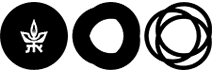

 03-6408888
03-6408888