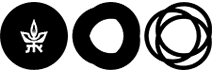Study Station Reservation
Reserving Work station
Reserving a study station by scannig the QR code

How can I reserve a Work Station?
- Enter the online reserve service via the Quick Link option on the library homepage or via this link: https://schedule.tau.ac.il/cenlib/Web/schedule.php?
- Fill your TAU Username & Password.
- You will now see the weekly schedule
- Choose the day, the Work Station and the time span.
- Your reservation will be confirmed and your name will appear on the time schedule.
Please notice: Only students and staff members from the Faculties of Humanities and the Arts can reserve Work Stations using this online service.